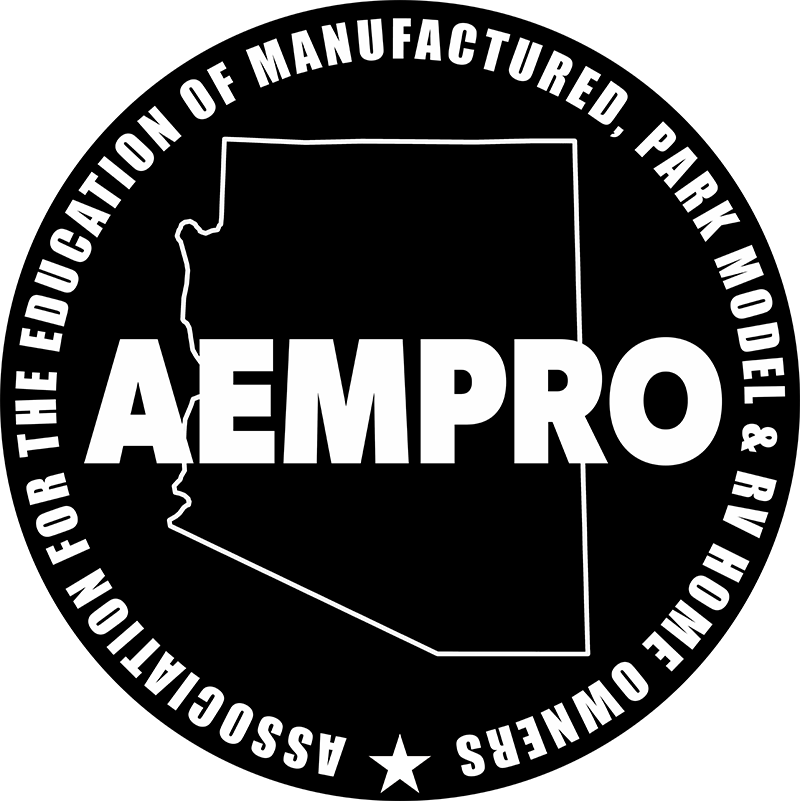Email setup
Board members have an organizational email address assigned to them by the Administrator. Once assigned, the email address and password will continue to be valid during the term of that person’s office. The password will be changed once a person no longer holds that office.
SETTING UP AEMPRO EMAIL ACCOUNTS
You can access your AEMPRO emails (e.g.: , etc.) in two ways.
AEMPRO Web mail
You can use a browser (e.g. Chrome, Firefox, Edge etc.) to access your emails. Go to webmail.dreamhost.com and sign in with your email address and your password. This will open a secure session.
AEMPRO mail on phone, computer, or tablet
To set up email on a phone or computer or tablet, use Manual Mode since the auto mode will not find the proper server names:
Use your email address (e.g. ), which will also function as your Username
Use your password.
Use your email address as Username
Incoming server: If you want to have messages removed from server when you read them you can use POP3, otherwise use IMAP. Using IMAP allows you to read emails using more than one device (e.g.: phone, computer) since they will be left on the server and be available to all.
The server names, respectively, are pop.dreamhost.com and imap.dreamhost.com.
Outgoing server: Use smtp.dreamhost.com
Incoming Ports: If you want no security use Port 110 for POP3, 143 for IMAP. With security (SSL) use Port 995 for POP3, 993 for IMAP.
Outgoing Ports: Use Port 587 for no security, 465 for SSL security.
Require Authentication: Check this “Yes” and provide the email address and password where requested.